Steps for OpenEdge Replication
- Rajesh S Nair

- May 15, 2018
- 2 min read
Below steps for OS Copy Replication
1.Copy the source.repl.properties file from dlc/properties path and copy the the DB path ,giving it the db name eg: testdb.repl.properties.
Edit the file with all entries as below. By using the format as below for the properties file we can maintain the same file for both source and target database.
==========
[server]
control-agents=agent_testdb
database=testdb
transition=manual
transition-timeout=1200
defer-agent-startup=9000
agent-shutdown-action=recovery
repl-keep-alive=90
[control-agent.agent_testdb]
name=agent_testdb
database=testdb
host= 10.XX.X.XX #(target Server IP)
port=12165 #(target DB port)
connect-timeout=120
replication-method=async
critical=0
[agent]
name=agent_testdb
database=testdb
listener-minport=4387
listener-maxport=4500
[transition]
database-role=reverse
responsibility=primary
restart-after-transition=1
source-startup-arguments=-DBService replserv -pf testdb.pf
target-startup-arguments=-DBService replagent -pf testdb.pf
auto-begin-ai=1
transition-to-agents=agent_mss
auto-add-ai-areas=0
============
Note: testdb is the name of the database in this context, for which we are setting replication.
2.Markbackup ai
rfutil testdb -C mark backedup
3.Ebable ai on Source
proutil testdb -C aimage begin
4.Enable replication on Source
proutil testdb -C enablesitereplication source
5.start replication on Source
proserve testdb -pf amos.pf -S 12173 -DBService testdb
6.Enable Proquiet on Source
proquiet testdb enable
7. OS copy the database from source to target server.
8.Disable Proquiet on Source
proquiet testdb disable
9. remove recovey and .lk file from target
10.Repair the db with st file in TARGET Side
prostrct repair testdb testdb.st
prostrct list testdb
11.Modify testdb.repl.properties
[server]
control-agents=agent_testdb
database=testdb
transition=manual
transition-timeout=1200
defer-agent-startup=9000
agent-shutdown-action=recovery
repl-keep-alive=90
[control-agent.agent_testdb]
name=agent_testdb
database=testdb
host=localhost
port=12163 #( Source DB Startup Port)
connect-timeout=120
replication-method=async
critical=0
[agent]
name=agent_testdb
database=testdb
listener-minport=4387
listener-maxport=4500
[transition]
database-role=reverse
responsibility=primary
restart-after-transition=1
source-startup-arguments=-DBService replserv -pf testdb.pf
target-startup-arguments=-DBService replagent -pf testdb.pf
auto-begin-ai=1
transition-to-agents=agent_testdb
auto-add-ai-areas=0
11.Enable target replication
proutil testdb -C enablesitereplication target
12.Disable ai on target
rfutil testdb -C aimage end
13.Start target
proserve testdb -pf testdb.pf -S 12170 -DBService replagent
14.After that Restart Source and target..[ In case replication not happening. Check with step 15 command for checking the replication status ]
15.Check Status
dsrutil testdb -C monitor
IF it works then ignore the below..
16.After that Restart Source and target Server..
dsrutil testdb RESTART Server
16.Check Status
dsrutil testdb -C monitor
To start Database in replication always use -DBService
Source:
proserve testdb -pf testdb.pf -S 12163 -DBService replserv
Target:
proserve testdb -pf testdb.pf -S 12165 -DBService replagent
ALWAYS START THE SLAVE/TARGET FIRST. THEN START THE SOURCE/SERVER Always stop the slave/target server first. then stop the source. then start the target and start the source
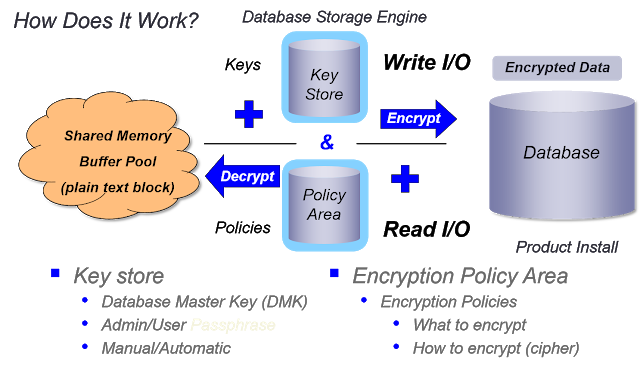




Comments