OpenEdge Schema Tables
- Rajesh S Nair

- May 15, 2018
- 3 min read
What are schema tables?
Schema tables are metadata: i.e data about data
These are real tables, stored in the database.
It describe what is stored in the database.It includes tables, indexes, sequences, views, etc.,
Describe database physical storage like Areas, extents, transaction logs etc.
Describe users and access rights
4GL and SQL share most schema tables
SQL has additional “catalog tables” and views.
What are Virtual System Tables (aka VST’s)?
Are NOT schema tables
NOT real tables
VST data are NOT stored anywhere
VST records are created “on the fly” when retrieved
VST tables describe database status and activity
The schema does contain descriptions of VST’s
Following will describe some important schema tables which comes with a OE database
Physical Storage Schema Tables

Basic 4GL Schema Tables

How 4GL finds records
When we write a query to fetch a record , schema tables play in the sequence of operations which takes in background to fetch back the queried record.
Following are the sequence of operations which happen when we fetch a record
Compiler determines which index (perhaps cust-num)• R-code has index information• Query used to form equality or range bracket
At runtime, load schema cache into memory
Look up index number (_index.idx-num, # 113)
Find _storage-object record for index 113
Load into “om cache” so we can use it again
Get location of index root block from _storage-object
Traverse index b-tree to leaf, perhaps cust-num = 20
Get record’s rowid from index leaf block
Read data block containing record
Copy record to 4GL buffer or network buffer
We can utilize these schema tables to take report on various database components.
Below are few helpful 4GL queries using the schema table
List All Tables
for each _file where (0 < _file-num) and (_file-num < 32000):
display _file-num _file-name .end.
List Basic Schema Tables
for each _file where (_file-num < 0) and (_file-num > -80) by _file-num descending:
display _file-num _file-name .end.
List VST Tables
for each _file where (_file-num < -16384) by _file-num descending:
display _file-num _file-name .end.
List SQL Catalogue Tables
for each _file where (_file-name begins “_SYS”):
display _file-num _file-name .
end.
List Tables and Thier Fields
output to tables.txt.
for each _file where (0 < _file-num): put _file-name skip. for each _field of _file: put “ “ _field-name skip. end. put “” skip. end.
output close.
List Indexes by Table
output to index.txt.
for each _file where _file-num > 0:
put _file-name skip.
for each _index of _file:
put " " _index-name skip.
for each _index-field of _index:
find _field where recid(_field) = _field-recid.
put " " _field-name skip. end. end. put "" skip.
end.
output close. Space Used by Each Area for each _AreaStatus where(not _AreaStatus-Areaname matches "*AfterImageArea*") no-lock:
display _AreaStatus-Areanum format ">>>" column-label "Num"
_AreaStatus-Areaname format "x(20)" column-label "AreaName"
_AreaStatus-Totblocks column-label "Tot Block"
_AreaStatus-Hiwater column-label "High Water"
_AreaStatus-Hiwater / _AreaStatus-Totblocks * 100 column-label "%use"
_AreaStatus-Extents format ">>>" column-label "NumExtents"
_AreaStatus-Freenum column-label "Freenum"
_AreaStatus-Rmnum column-label "RMnum".
end. Find Table Currently in Use find first _MyConnection no-lock.
for each _UserTableStat where _UserTableStat-Conn = _MyConnection._MyConn-UserId no-lock:
find _file where _file-num = _UserTableStat-Num no-lock no-error.
if available _file
then
display _UserTableStat-Num
_file-name format "x(20)"
_UserTableStat-read
format ">>>>>>>>>>"
_UserTableStat-create
format ">>>>>>>>>>"
_UserTableStat-update
format ">>>>>>>>>>"
_UserTableStat-delete
format ">>>>>>>>>>".
end. Table - Area List for each _Area, each _Storageobject where (_Storageobject._Area-number = _Area._Area-number),each _File where (_File._File-Number = _Storageobject._Object-number) and (_File._File-Number > 0) break
by _File._File-name:
display _Area._Area-name _File._File-name.
end. No Of BI Clusters find _AreaStatus where _AreaStatus-Areanum = 3.
find _dbStatus.
display _AreaStatus-Hiwater *
_dbStatus._DbStatus-BiBlkSize /
_dbStatus-BiClSize /
1024.
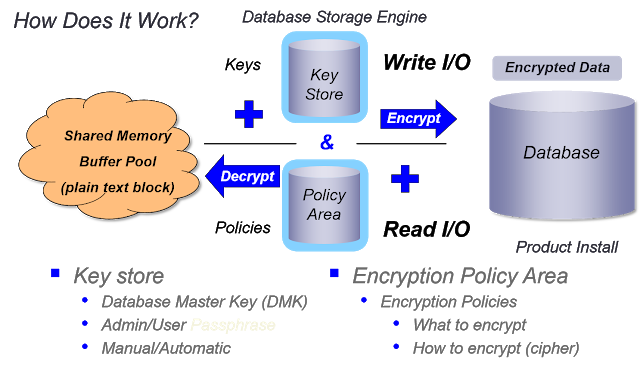




Comments