Openedge Replication Monitoring and commands
- Rajesh S Nair

- May 15, 2018
- 2 min read
The replication process is a real time syncing of the master and slave database.
Any discrepancies or issues can lead to huge lag betweeen data updated in slave or even stalling of the updates into slave database.
So it is critical to monitor the replication process and check the health status of the same.
To monitor , use the dsrutil utility with the monitor option
dsrutil <dbname> -C monitor
This can be done on the source or target side This is how the server screen (S) of monitoring will look like Site Replication Monitor Version 2 Page 1
Database: /data/source_db
Database is enabled as Fathom Replication: Source
Server is: Normal processing
Number of configured agents: 1
Defer Agent Startup :
Continue connection attempts until: Mon Nov 7 11:59:55 2005
Deferred Agent Startup will expire in : 1 Hr 14 Min 44 Sec
Next connection attempt in : 30 Seconds
Connections attempts performed 1
Agent(s) currently connected 0
Delay Interval (current / min / max): 25 / 5 / 500
Recovery information State:
No recovery being performed
Agents needing recovery: 0
Agents connected: 0
Agents in synchronization: 0
Transition information:
Type: Manual
Transition timeout limit: 600 seconds This is how agent screen (A) will look like Site Replication Monitor Version 2 Page 1
Database: /data/source_db
Agent: Name: agent1
ID: 1
Host name: localhost
Target database: target_db
State: Normal processing
Critical: No
Method: Asynchronous
Remote agent is: Connected via broker
Source and target are synchronized
In normal processing
Remote agent is waiting for: Nothing
Recovery state: No recovery being performed
Maximum bytes in TCP/IP message: 30720
Server/Agent connection time: Mon Oct 31 14:50:58 2005
Server/Agent connection timeout: 120.000 seconds
Transition information: Type: Manual
Timeout limit: 0 seconds
The last block was sent at: Mon Oct 31 14:57:42 2005
Activity information:
Blocks sent: 720
Blocks acknowledged: 28
Synchronization points 12
AI Block Information:
Current RDBMS Block (Seq / Block): 5 / 1923
Last Sent Block (Seq / Block): 5 / 1923
Server to agent load check interval: 10 blocks
Time between server and agent load checks: 5.597 seconds
Time taken to respond to load check: 0.178 seconds
Some other dsrutil options are:
applyextent Manual application of source AI extents to the target database.
canceldefer Do not attempt reconnect to deferred replication agent.
connectagent or startagent Start agent(s).d
isablesitereplication Online disable of replication on the source database.
recovery Displays the replication recovery information.
relwaits Release any waits so that database activity can continue.
restart Restart replication server.
terminate Terminates replication server or agent.
transition Transition agent to a replication-enabled database.
triggertransition Places the target database into a pre-transition state.
Some other commands used in replication context are:
proutil dbname -C describe
dsrutil dbname -C status
dsrutil dbname -C restart server
dsrutil dbname -C terminate server
dsrutil dbname -C enablesitereplication source
dsrutil dbname -C enablesitereplication target
proutil sourcedb -C disablesitereplication source
proserve dbname -n 20 -B 1000 -S 1166 -aiarcdir <dir> -aiarchiver 600 -DBService replserv
proserve dbname -n 20 -B 1000 -S 1177 -DBService replagent
rfutil dbname -C aimage begin
rfutil dbname -C aimage end
rfutil dbname -C marked backup
proquiet dbname enable
proquiet dbname disable
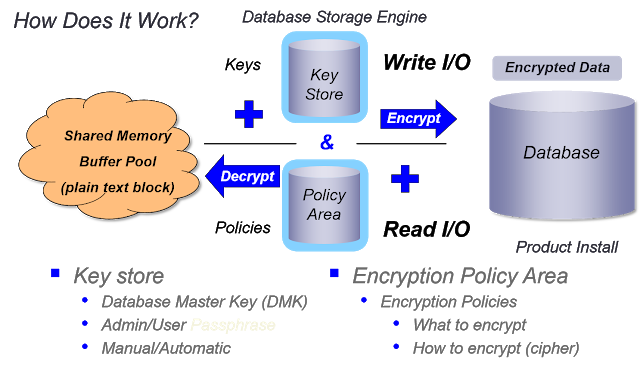




Comments